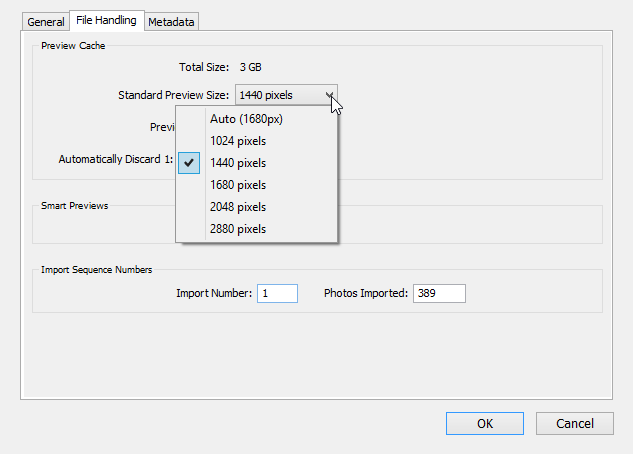If you are working mostly with landscapes you can save a lot of hard disk space if you set the Preview size to Standard at import. Lightroom creates a smaller preview in this case and it processes the details only when you zoom in. The factory setting of the Standard Preview is 1440px but if you are using retina or a 4k display you need to bigger standard preview.
Just go to Edit > Catalog Settings menu and in the File Handling tab you can find the Standard Priview Size dropdown. Set it to 1680 pixels or 2048 pixels to a full HD and 2880 pixels for a retina or 4k monitor.